Proxy set via WebKit? Answer is no
Resolved: As it turns out, Charles does indeed change those settings, but for some reason didn’t revert them when it closed. Leaving the Network dialog box open will show an alert message that the settings are changed and then will show those 2 boxes checked/un-checked depending on whether Charles is running or not.
Update: Mark (in the comments of this post) has informed me this could in fact be caused by Charles “Web Debugging Proxy” tool, so I will be investigating this further.
Has anyone else noticed that WebKit installed using a nightly build tends could be to add adding a 127.0.0.1 web proxy? This essentially means the computer is linked to itself. This was a common “attack” in the IRC days that script kiddies played on each other, but is it possible a legitimate piece of software is doing this?
See the attached screenshot to understand the problem.
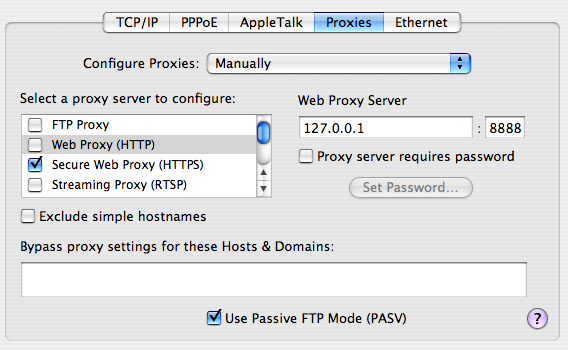
Simply un-checking that box stops the error, but it will make you scratch your head if your not aware of it.


Mark Rowe
May 9, 2008 7:12 pmI think you’re mistaken in saying that the WebKit nightly builds configure a proxy server. WebKit itself doesn’t interact with proxy servers in any manner, and it certainly does not configure new ones. The settings that you show look very similar to those used by the Charles Web Debugging Proxy: https://www.charlesproxy.com/. Had you run Charles, or a similar sort of application, recently?
mkeefe
May 9, 2008 7:20 pmMark – Yes, I run Charles all the time (Flash Developer) but never had such a problem. Only modification to my machine was a WebKit nightly build update and then the troubles began. Oddly enough though, other browsers worked properly. However, I do appreciate the information I will take a deeper look and update the entry as well.
Mark Rowe
May 9, 2008 7:30 pmThe way Charles works is that it configures the system to use proxy servers for HTTP and HTTPS traffic when it begins recording. This allows it to see the contents of each request, around which most of its functionality is built. https://www.charlesproxy.com/wiki/mac_os_x_proxy_settings talks a little about how it does auto-configuration of proxy settings on Mac OS X. I can’t find anywhere that it documents which ports it uses, but I did a quick test and verified that it points it at port 8888 which matches the screenshot in your post.
mkeefe
May 9, 2008 7:52 pmThank you for that link, now I have to figure out how an application installed for over 8 months all of a sudden modified something. Or if this is standard, I wonder what went horribly wrong..?
mkeefe
May 9, 2008 7:58 pmAfter looking at that site, and watching my system I noticed that the proxy settings will indeed change. My apologies to the WebKit team (which also has outstanding assistance) for assuming it was a nightly build related issue.
Overall I have been happy with WebKit both as a desktop browser and as its included in Adobe AIR!
your cousin
May 10, 2008 3:39 pmhere’s your paycheck 😛